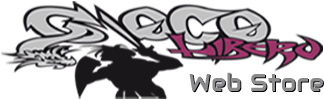How to pay without PayPal account
When you decide to Checkout click on the top right corner that says Cart to check out your purchase, you will be automatically directed to PayPal.
The standard view is the one displayed below. Yet, after being prompted to log in to an existing PayPal account, many don’t look further. If you want to pay with your credit card without signing up on the page, you should do that though. Click on “Pay with a debit or credit card, or PayPal Credit”.

Now, you are presented with a form that requires the information about your credit or debit card.
Enter your address, email address, or phone number. To continue after entering all the information necessary, simply click on “Pay” at the bottom of the form.

Thank you for choosing Gioco Libero Online Store!